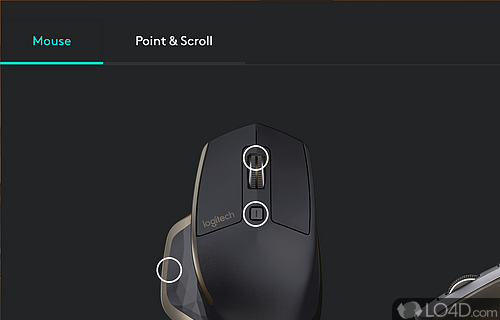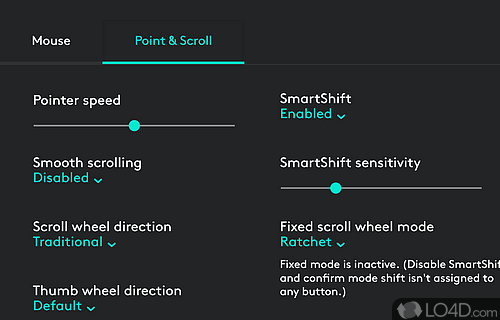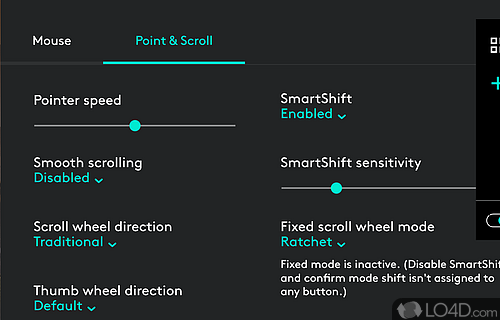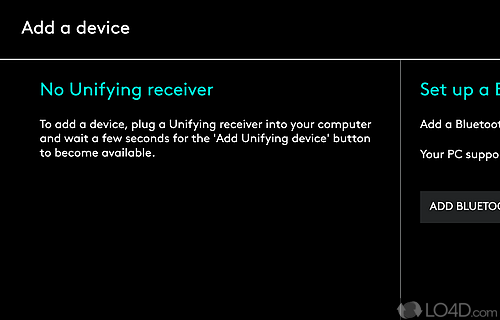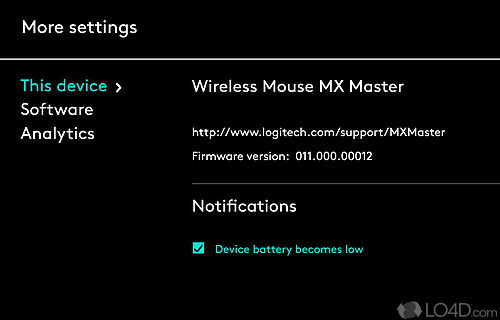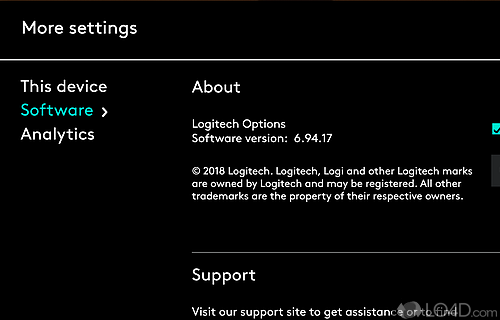Adds several mouse and keyboard related functions for Logitech peripherals.
Logitech Options is a handy utility for Windows which controls and enables the features of wireless Logitech mice and keyboards.
As Logitech offers more than just standard two-button mice, you'd expect some customization of the functionality of these devices. That's where Logitech Options comes in where you can assign different actions to the buttons on your mouse. Logitech Options can modify the scroll wheel speed, enable smooth scrolling, adjust thumb wheel sensitivity and so on.
In terms of keyboard extras, Logitech Options can do a lot of different things like setup the actions of FN function buttons, enable special keys like volume control, change the keystroke assignment of keyboard FN buttons or even create and modify gestures.
One last thing worth mentioning is Logitech's opening up of its hardware with a developer mode; this developer mode unlocks a type of jailbreak for your Logitech mouse or keyboard by allowing unsigned third-party applications to take control. Pretty cool.
Features of Logitech Options
- Automatic Updates: Automatically get the latest software and firmware updates.
- Battery Life: Monitor and optimize the battery life of your mouse.
- Customizable Lighting: Change your mouseâs lighting color to match your style.
- Customization: Easily customize different mouse settings for each application or game.
- Darkfield Laser Tracking: Enjoy precision tracking on any surface, even glass.
- Flow: Switch between up to three computers with the same mouse and keyboard.
- Multi-Device: Connect with up to three devices and easily switch between them.
- Navigation: Use gestures to navigate, zoom in and out and scroll.
- Profiles: Create multiple profiles for different usage scenarios.
- Programmable Buttons: Assign commands or shortcuts to the buttons of your mouse.
- Rechargeable: Rechargeable battery with quick charge technology.
- Scrolling: Control the scrolling speed and customize the behavior.
- Sensitivity: Adjust the pointer speed and acceleration.
- SmartShift Technology: Automatically adjust the speed and power of your mouse.
Compatibility and License
Logitech Options is provided under a freeware license on Windows from drivers with no restrictions on usage. Download and installation of this PC software is free and 10.24.3 is the latest version last time we checked.
What version of Windows can Logitech Options run on?
Logitech Options can be used on a computer running Windows 11 or Windows 10. Previous versions of the OS shouldn't be a problem with Windows 8 and Windows 7 having been tested. It comes in both 32-bit and 64-bit downloads.
Filed under: